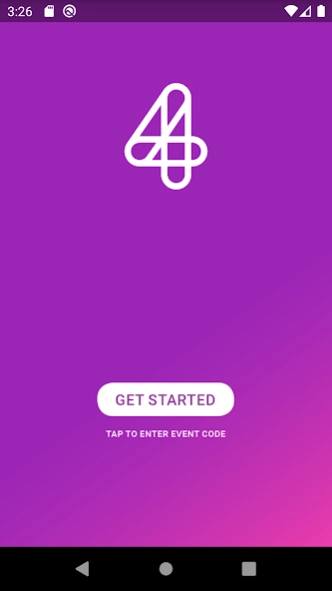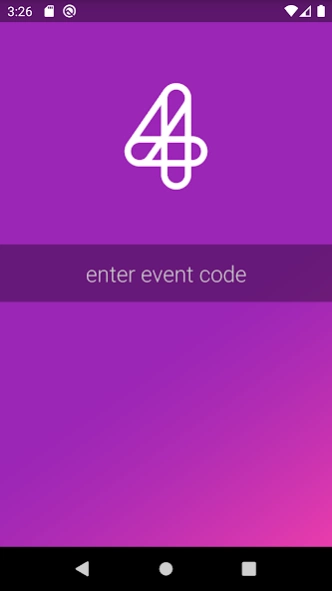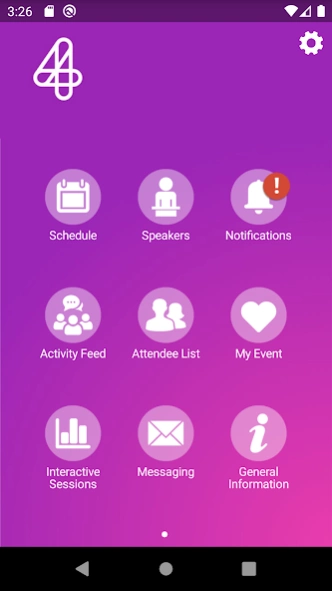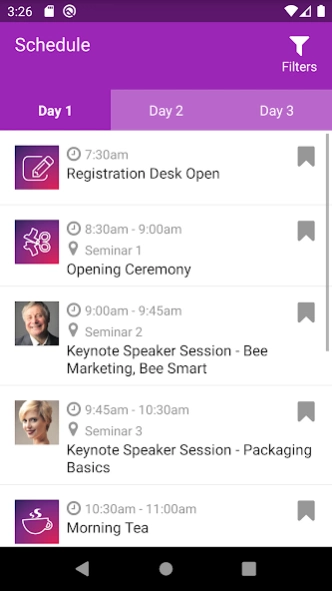Interact Live 1.0.1
Free Version
Publisher Description
Interact Live - Enter your unique code to access your event app via Interact Live
Enter your unique code to access your event app via Interact Live.
The project app can be tailored to suit any desire. Current features include:
- Personalise your schedule, take notes and bookmark favourites
- Access event program, speakers, exhibitors, sponsors and all essential information
- Stay informed with event updates
- Explore location and find your way
- Networking features, live polling and Q&A for sessions on a case by case basis
About The Technology:
Interact Live, powered by Entegy, is a project specific, audience communication and engagement tool. Fourth Wall is the Collective of Creators; a strategic, creative and long-term project partner for progressive and forward-thinking organisations.
www.fourthwall.com.au
Entegy, powers remarkable experiences. This app integrates with the entire Entegy Suite to deliver streamlined communication, strengthened engagement and simplified logistics.
www.entegy.com.au
About Interact Live
Interact Live is a free app for Android published in the PIMS & Calendars list of apps, part of Business.
The company that develops Interact Live is Fourth Wall Developer. The latest version released by its developer is 1.0.1.
To install Interact Live on your Android device, just click the green Continue To App button above to start the installation process. The app is listed on our website since 2021-09-26 and was downloaded 7 times. We have already checked if the download link is safe, however for your own protection we recommend that you scan the downloaded app with your antivirus. Your antivirus may detect the Interact Live as malware as malware if the download link to au.com.fourthwall.fourthwallp is broken.
How to install Interact Live on your Android device:
- Click on the Continue To App button on our website. This will redirect you to Google Play.
- Once the Interact Live is shown in the Google Play listing of your Android device, you can start its download and installation. Tap on the Install button located below the search bar and to the right of the app icon.
- A pop-up window with the permissions required by Interact Live will be shown. Click on Accept to continue the process.
- Interact Live will be downloaded onto your device, displaying a progress. Once the download completes, the installation will start and you'll get a notification after the installation is finished.